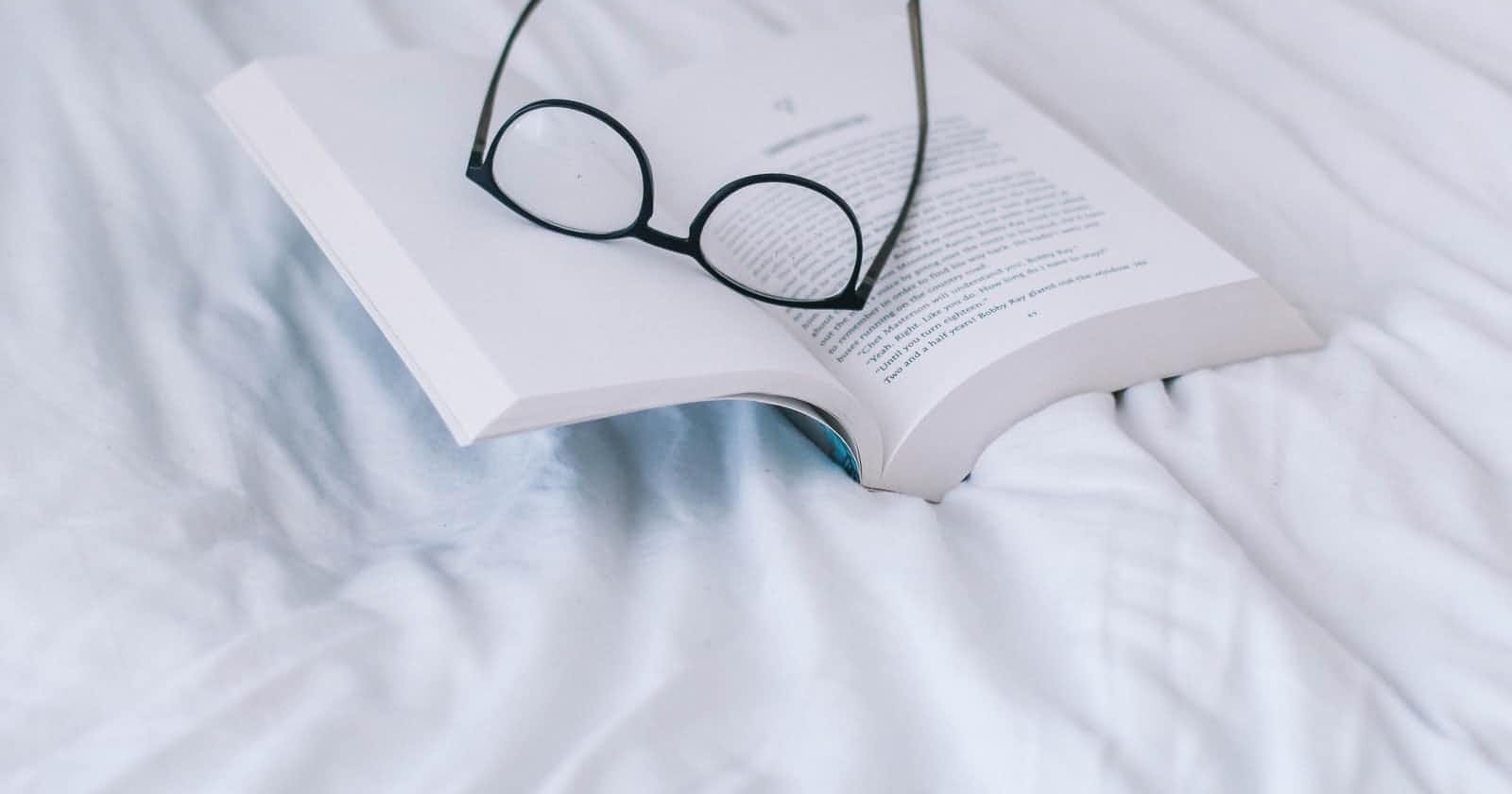Photo by Sincerely Media on Unsplash
Read my README 📕
What is a README file? What does it do and what do I need to write one?💁
It’s been a bit over a year since I started my tech journey, learning how to code and I have never for once taken out time to write a readme file. I know you are scolding me right now, and I know I deserve it😑. Let me tell you a little secret —I didn’t even know what a readme file was or does till a few months ago😖.
What is a README file
So, let’s start with what a readme file is. A README file is a text file that serves as a container of information and a detailed description of the project. It is usually the first thing people see when they visit your repository. It essentially gives other people a hint about what is going on in the other files included in your project. It contains instructions and guidelines on how to use, install and run the project.
Now that we have an idea of what a README file is, let’s jump right into why we need it
Why do we need a README file?
It is very important to have a README file in your projects because:
It is the first thing anyone will see whenever they open your project so it is important to make it brief and detailed
It gives you clarity and focus for what and what you need to work on in your project
It pumps up your writing skills
It gets people interested in your work
It gives you the luxury of adding videos and images to help the users of your code
It gives even you the ability to jump on the project after a long time without seeming lost.
Contents to include in your README file
Title
Don’t forget to include the title/name of your project
Description👀
Give a detailed and well-crafted description of your project
Installation and Running instruction
Including a detailed description of how to install and run your project is highly required. If there will be a need for certain dependencies, make sure to include that as well.
Your motivation💭
Talk about the things that inspired you to work on this project. Why did you decide to build this project?
What the Project does
It is important to include the problem the project solves. Why do people need to use it?
Technologies Used
You also would want to include the stacks and languages you used in building the project. Don’t forget to also include frameworks as well.
Features
Include the different features your project has in your README
Pictures and Videos
A visual representation of the project goes a long way in making people interested in it.
Usage
Give a brief explanation on how to effectively used the project
Future Implementation
If you are likely to implement other features in your project in the future👉, then you should definitely give a hint of it in your README.
Credits and Shout-outs
If the project was a teamwork, then it is required of you to list your teammates👪 and also include their GitHub profiles
A License
And of course, you can always include a license in your README file. This gives you the ability to dictate what people can do and cannot do with your project. To learn more about licensing, you can check out the official documentation on Github
As you have seen, having a README file in your project makes it stand out 🌟 and help people understand what you are working on.